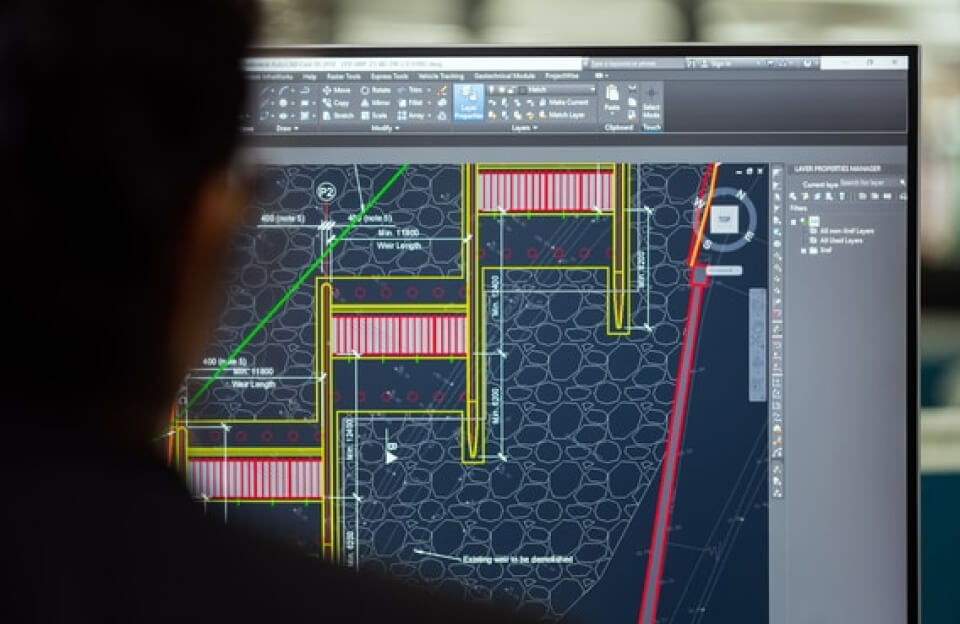Computer-Aided Design (CAD) has become an essential tool in engineering, architecture, and product design. But anyone who has worked on CAD software knows that efficiency is everything. The difference between clicking through menus and pressing a shortcut key can save hours over a project’s life cycle. This article explores how shortcuts in CAD can transform your workflow, boost speed, and reduce frustration.
Why Shortcuts Matter in CAD
- Time Saving: Simple commands like copy, paste, and mirror can be executed instantly.
- Improved Accuracy: Shortcuts reduce mouse clicks, lowering the chance of mis-clicking.
- Better Focus: Designers stay “in the zone” instead of breaking concentration by navigating menus.
Common CAD Shortcuts Everyone Should Know
- CTRL + Z – Undo mistakes quickly.
- CTRL + Y – Redo an undone action.
- L – Line command (start drawing immediately).
- C – Circle command.
- M – Move selected objects.
- CO – Copy objects.
- TR – Trim lines and shapes.
- EXT – Extend lines to meet boundaries.
- H – Hatch command for patterns.
- ESC – Cancel current command instantly.
(Note: Shortcuts can vary slightly by CAD software, such as AutoCAD, SolidWorks, or Fusion 360.)
Tips to Master CAD Shortcuts
- Practice Daily: Commit to using at least three shortcuts regularly until they become habit.
- Customize Keys: Most CAD software allows you to set up your own shortcuts. Tailor them to your workflow.
- Keep a Cheat Sheet: Print or pin a list of shortcuts near your workstation.
- Learn Gradually: Don’t overwhelm yourself. Add 2–3 shortcuts at a time.
Conclusion
Mastering CAD shortcuts is like learning a new language. At first, it feels unfamiliar, but once it becomes second nature, you’ll wonder how you ever designed without them. Whether you’re a student, architect, or mechanical engineer, shortcuts can make your CAD journey smoother, faster, and more enjoyable.